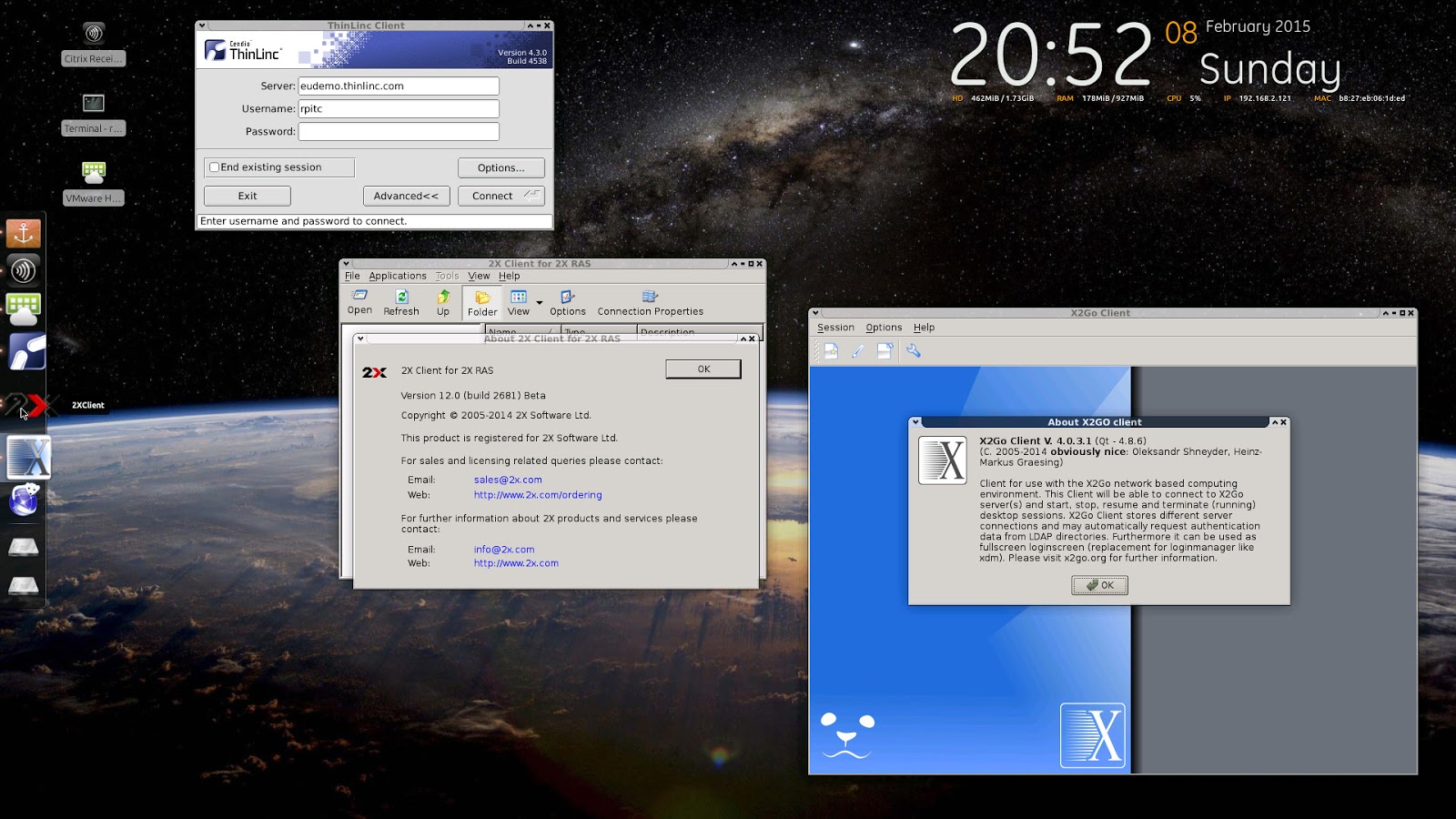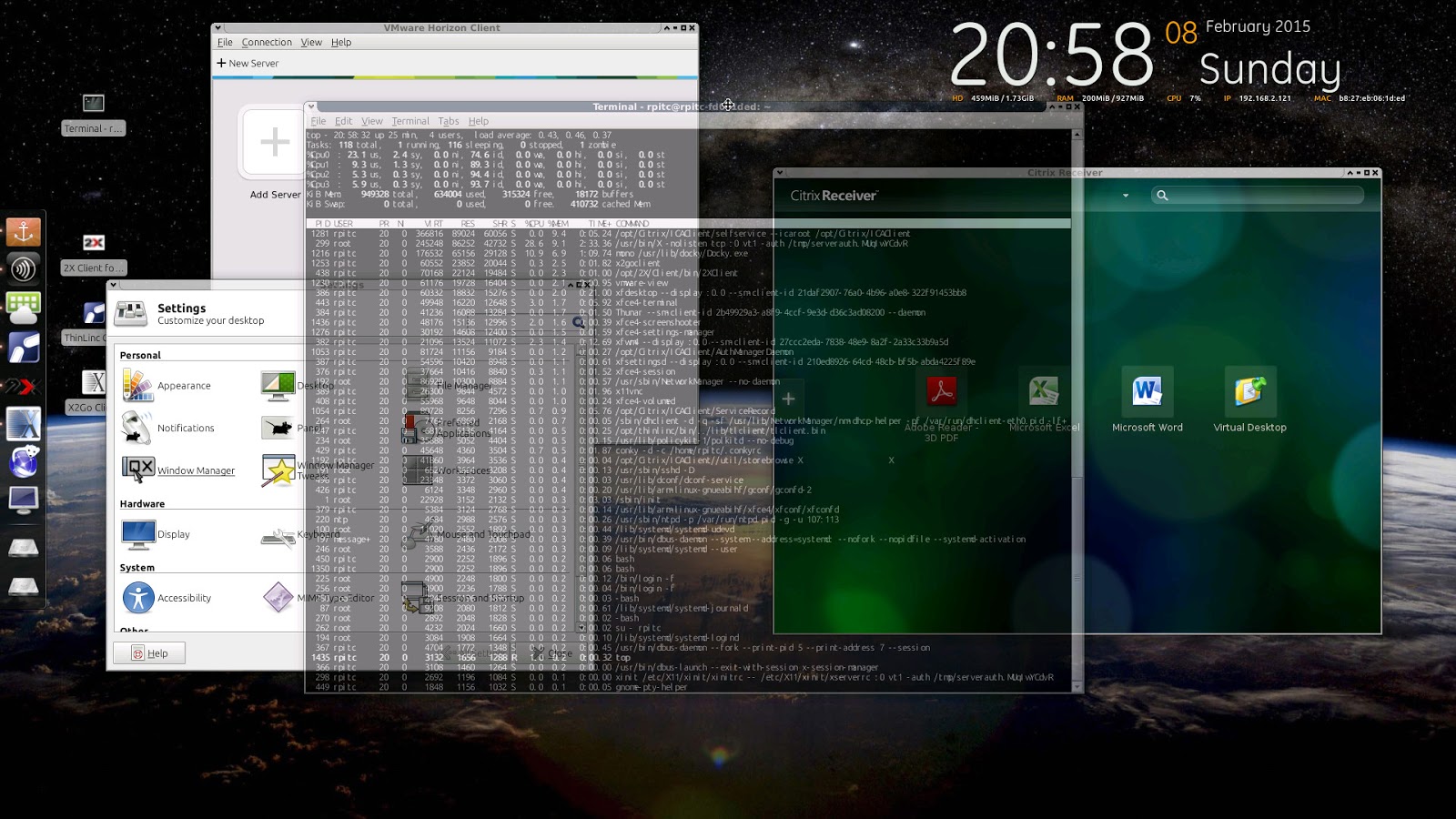What in this release:
- Debian Jessie ARMv6j armel Kernel 3.10.19 (dual Kernel)
- Citrix Receiver v13.0
- VMWare View Client 1.7.0 (no PCoIP)
- Quest vWorkspaces 7.0b
- RDesktop 1.7.1
- xFreeRDP 1.1.0-beta1
- OpenNX 0.16.0.725
- X2GO client 4.0.1.1
- SPICE GTK+ 0.21 Client (virt-viewer 0.5.7)
- TN5250 client 0.17.4
- x3270 client 3.3.10
- Iceweasel 24.1 with ICA & Spicy plugins enabled
- rebuilded and updated over 200 packages
- SSH and VNC server on standar port
- default users profile in BOOT partition
- hostname generated on macaddress at boot
- Fast & nice startup and shutdown video :)
NEW feature:
- Administration mode: press K (shift+k) during boot video intro to enable root mode, before entering root mode you will be prompted for a password, put LOL (uppercase) to continue.
- Browser mode: press B (shift+b) during boot video intro to enter in browser kiosk mode.
- added console x3270
- added numlockx
- added Raspberry Pi tvservice and other binary
- added customizable Sysinfo on screen (IP, MAC etc)
- added shutdown/reboot video
BUG solved:
- VNCServer "buffer overflow detected" solved
- dpkg-reconfigure is in sudoers now, user can change locales and keyboard layout
- libwayland-server0 on dpkg autoremove solved
- libculr0 rebuilded and relinked for Spicy client
- finally! solved wrong dependencies on mesa 9.1.x + libwayland0
- merged patch for 70-persistent-net.rules
- merged patch for menu.xml
- merged patch for hostname.sh
HOW-TO Install:
- Download image here or here.
- Extract the archive and write the .img file in an SDCard with dd or diskimage.
- Plug your SDCard into your RaspberryPi board. Power on!
Please use the forum for every question/suggestion ecc! Thanks!
- Debian Jessie ARMv6j armel Kernel 3.10.19 (dual Kernel)
- Citrix Receiver v13.0
- VMWare View Client 1.7.0 (no PCoIP)
- Quest vWorkspaces 7.0b
- RDesktop 1.7.1
- xFreeRDP 1.1.0-beta1
- OpenNX 0.16.0.725
- X2GO client 4.0.1.1
- SPICE GTK+ 0.21 Client (virt-viewer 0.5.7)
- TN5250 client 0.17.4
- x3270 client 3.3.10
- Iceweasel 24.1 with ICA & Spicy plugins enabled
- rebuilded and updated over 200 packages
- SSH and VNC server on standar port
- default users profile in BOOT partition
- hostname generated on macaddress at boot
- Fast & nice startup and shutdown video :)
NEW feature:
- Administration mode: press K (shift+k) during boot video intro to enable root mode, before entering root mode you will be prompted for a password, put LOL (uppercase) to continue.
- Browser mode: press B (shift+b) during boot video intro to enter in browser kiosk mode.
- added console x3270
- added numlockx
- added Raspberry Pi tvservice and other binary
- added customizable Sysinfo on screen (IP, MAC etc)
- added shutdown/reboot video
BUG solved:
- VNCServer "buffer overflow detected" solved
- dpkg-reconfigure is in sudoers now, user can change locales and keyboard layout
- libwayland-server0 on dpkg autoremove solved
- libculr0 rebuilded and relinked for Spicy client
- finally! solved wrong dependencies on mesa 9.1.x + libwayland0
- merged patch for 70-persistent-net.rules
- merged patch for menu.xml
- merged patch for hostname.sh
HOW-TO Install:
- Download image here or here.
- Extract the archive and write the .img file in an SDCard with dd or diskimage.
- Plug your SDCard into your RaspberryPi board. Power on!
Please use the forum for every question/suggestion ecc! Thanks!