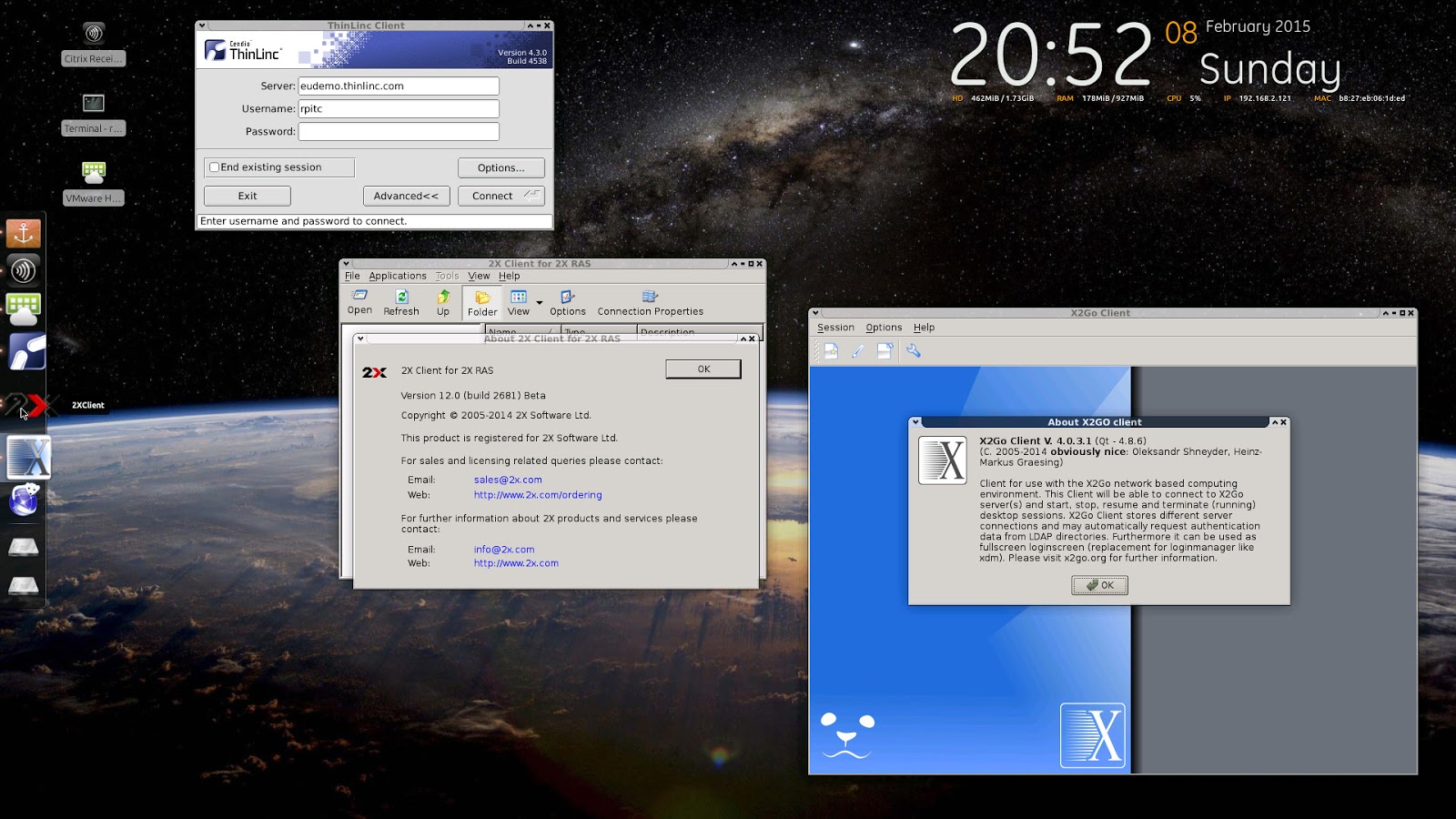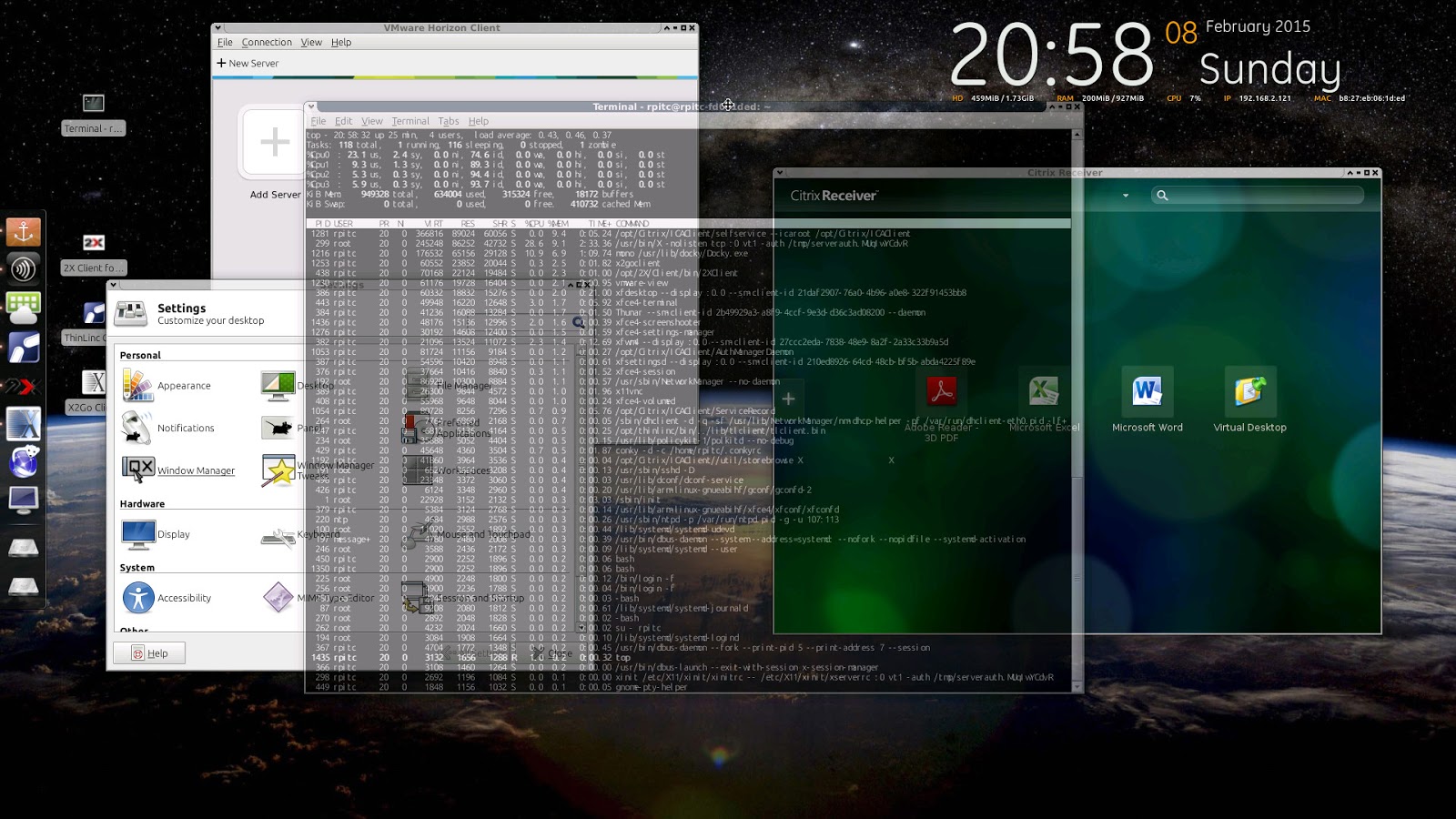Starting from this release the .img file contain "just" the base OS with tuning and standard configuration. You have to use the RPiTC Builder tool (or manually if you like) to add/remove the various ThinClient related packages like Citrix, VMWare, RDP etc, other packages like wifi driver/firmware, java and services like CUPS, SSH, VNC etc
Main advantage to use this different approach is that everyone can customize their own cutted down RPiTC version with just the package/services needed. Also if there is some problem with a software we can solve it just by releasing a new RPiTC Builder version instead of a new OS (an Update Me options is already integrated)
New on RPiTC 1.99:- Citrix ICA
13.3- VMWare Horizon
3.5.0 (yes, with PCoIP ;) )
- NoMachine NX
5.0.53- Thinlinc
4.5.0- Parallels 2x
14.1.3479- X2Go
4.0.5- Iceweasel
43.0.4- TN5250J
0.7.6- xFreeRDP GIT build added 20151130
- dFreeRDP build with NEON support
- kernel
4.1.15- RPiTC Builder 20160116
- OS rebuilded from scratch (Debian SID)
- All the script files, third party binaries, libraries and confs are now located in the /opt folder.
- Conky startup rewrite to fast update date/time via sntp by using the first ntp server in the ntp.conf file.
- USB automount now is handled by pmount/udev, udev rules file is /opt/confs/automount.rules.
- Added scripts for fast docky icon creation/removal (/opt/script/dockyadd.sh and /opt/script/dockyrm.sh, usage: /opt/script/dockyadd.sh xFreeRDP.desktop where xFreeRDP.desktop is a .desktop file type in /usr/share/applications/ folder).
- Default OS come with: Iceweasel, SSH Server, VNC Server, Docky and Conky.
- Default user/pass: rpitc/rpitc and root/rpitc
Where to find the config files/GUI:- Autostart applications: right-click menu, Settings, Setting Manager, Session and Startup, Application Autostart
- RPiTC Builder: /opt/binaries/RPiTC
- Intro videos: /opt/graphics/videos/
- Scripts (keepmeup, xfreerdp, etc and all the other Zenity related gui): /opt/scripts/
- Configs (.desktop files and other config): /opt/config/
How To use the RPiTC Builder:install/remove software/services by enabling or disabling the corresponding checkbox. RPiTC Builder have 6 pages:
- Main TC Packages: Citrix ICA, VMWare Horizon, NoMachine, 2X, Thinlinc, Iceweasel and H.264 HW accelerated plugin for Citrix
- RDP Packages: RDesktop, xFreeRDP, xFreeRDP GIT, dFreeRDP
- Other TC Packages: x2go, spice, x3270, tn5250, tn5250J, Xephyr, Oracle JDK7/8
- OS Services (CUPS, VNCServer, SSH Server, Conky, Docky, VirtualHere USB Server, VPNc, OpenVPN, Openconnect, Bluetooth support)
- Other Settings (WIFI Firmware, add/remove overclock config, add/remove apt-get commands, update RPiTC Builder)
- Cust (add new custom service/software)
after selecting the softwares/services click on Bash me! button. A new window will popup with the commands needed to update/remove the selected softwares/services.
Now click on "Open Xterm" and from this window execute: ./bashme.sh. (For more verbose output run: bash -x ./bashme.sh)
Also you can send and execute the builded install script to a remote client with:
sshpass -p "mypassword" ssh -o StrictHostKeyChecking=no -p 22 root@remoteClient 'bash -s'< /opt/bashme.sh
where "mypassword" is the remote client root password, "remoteClient" is the IPaddress or the FQN of the remote client.
When the script end reboot the system.
RPiTC Builder is and opensource project, the C++/QT source code is available here:
https://github.com/Gibbio/RPiTC_Builder Feel free to modify it and suggest new feature :)
Know BUG:- alacarte brake right click menu, reboot is needed after menu modifications
Next Major Release:- RPiTC2 2.0 will be released when Kernel 4.4/4.5 will be ready and available for the Raspberry Pi 2 board (lot of new features are coming, amongs others, a new VC4 Video Driver: http://elinux.org/RPi_Upstreaming)
Download:- xz compressed image:
http://dl.armtc.net/RPi-TC/RPiTC2_r1.99.img.xz (349Mb)
- zip compressed image:
http://dl.armtc.net/RPi-TC/RPiTC2_r1.99.img.zip (509Mb)
Checksum:14b35e40f47dbb95a315f7b83e091716 RPiTC2_r1.99.img